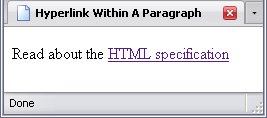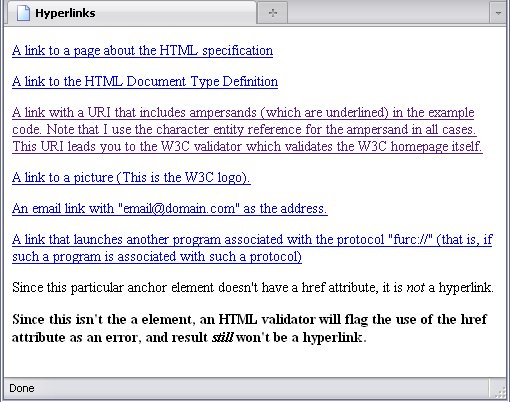Absolute URIs.
An absolute URI is a web address with the exact location of the resource explicitly stated. It contains the following parts (which I will demonstrate using the URI in the Doctype):
- The Protocol
- The Domain
- The Path
- The File
The Protocol
In a network, a protocol is a standardized means of communication between computers. (The Internet, of course, is the largest network in the world.) The http
at the beginning of the sample URI stands for HyperText Transfer Protocol, the protocol of the World Wide Web, where webpages reside. For obvious reasons, it is the most common protocol in URIs on the World Wide Web.
If you're viewing the webpages on a CD, or viewing a webpage you've stored on your own computer, you may see the URI being with file://
, file:///
or just the drive letter. This is fine; it means you're getting it from your own computer's file system, not from a webserver.
http://www.w3.org/TR/html4/strict.dtd
The Domain
The domain is the location of the website.
http://www.w3.org/TR/html4/strict.dtd
Domains are actually read backwards by the computers that run the World Wide Web. For example, when it reads www.w3.org, the web checks the following:
- If the top-level domain (in this case,
.org
) exists.
- If the domain
w3
exists within the .org
top-level domain.
- If the subdomain
www
exists within the w3.org
domain.
This backwards checking is why servers are able to offer subdomains.
The Path
All websites have at least one folder that stores files and other folders, much like folders on your computer. The part of the URI that describes the sequence of folders to look in is the path.
Think of a website as a filing cabinet. The root folder (which, like the root element, stores everything else) would be the cabinet itself. And while you can store all your files in the root folder itself, it would be like having a stack of paper in a filing cabinet with no drawers: the bigger the stack (or the more files in the website), the harder it is to keep track of things.
Folders in the website would be like the drawers in that filing cabinet, and the file folders in those drawers. The path
for a real-life filing cabinet may be Second drawer from the bottom, third folder from the front.
By the way, the /
at the start of the path stands for the root folder, which has no name.
http://www.w3.org/TR/html4/strict.dtd
Here, the path says Start in the root folder. Go to the folder named TR/
. Inside that is the folder html4/
. Inside that is the desired file.
The File Name
Last comes the file name, which is, of course, the file you want.
http://www.w3.org/TR/html4/strict.dtd
In this case, it's strict.dtd
. You may go to the URI http://www.w3.org/TR/html4/strict.dtd
if you like—it's simply the HTML 4.01 Document Type Definition.
Relative URIs
A relative URI finds files relative to the current page you are looking at. It consists of two parts:
- The Path
- The File Name
For this reason, it only works within the same domain. Since the URI used in the Doctype is not an actual webpage, I'll use another URI for examples: http://www.w3.org/TR/html401/about.html
, which is the URI pointing to a webpage explaining the HTML specification.
The Path in a Relative URI
The paths for relative URIs use three special folder names:
- ./
-
This refers the folder containing the webpage you are looking at. Omitting this usually has no effect on the URI, but it depends on the webserver you are using. It's generally a wise idea to include it.
With the webpage I suggested, ./
would refer to http://www.w3.org/TR/html401/
- ../
-
This refers to the parent folder of the folder containing the current page. With the sample URI, this would refer to http://www.w3.org/TR/
.
Should you want the parent folder of the parent folder of the current folder, you would repeat ../
like this: ../../
, which would refer to http://www.w3.org/
.
- /
- This refers to the root folder—in this case,
http://www.w3.org/
.
Parent
and root
folders are analogous to parent and root elements in an HTML document.
Errata
Some final notes on URIs.
When to use Absolute or Relative URIs
When working within the same domain, relative URIs are indispensible. With them, you can keep identical copies of your website on your server and on your own computer without having to change anything.
When linking to a resource on another domain, however, absolute URIs are the only type you can use.
Telling the difference
There is one, and only one, part of a URI that decides whether it is absolute or relative: the protocol. If it is present, the URI is treated as absolute; if absent, then relative. It is also a mistake to have the protocol twice in a single URI. Keep this in mind to avoid mistakes with hyperlinks.
URIs And Special Characters
It is possible to write out a URI using character references, which is useful when
- a URI you want to link to has an character that's not normally found on the QWERTY keyboard,
- you wish use a character that has a special meaning in a URI (such as
/
),
- or you wish to obfuscate an e-mail address to hide it from spambots.
There are two ways to do this.
Character References In URIs
You simply write the code as if you were going to display it on the screen, beginning with the ampersand (&
) and ending with the semicolon. But this causes things to get sticky: some URIs include the ampersand itself! In such cases, it is necessary to write out the ampersand using its character reference so the browser doesn't try and interpret the letters that follow the ampersand as a character reference—otherwise, it might do exactly that.
Percent-Encoding
You've likely seen this in the address bar of your browser from time to time, particularly the code %20
, which shows up if the URI has a space in it. To figure out which characters are which is very easy: they correspond to the Unicode code points (for example, the space is U+0020)—but percent-encoding is limited to only two hexadecimal codes, which means any character above FF16
(25510
in decimal) cannot be used. These codes are further restricted by whether or not they are valid characters, as explained in Special Characters.